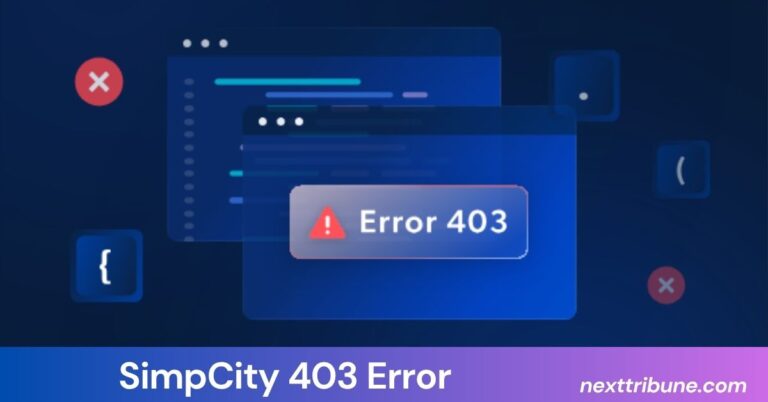The term arquitectura de computadoras refers to the design, structure, and organization of computer systems. It plays a fundamental role in how computers work, how they process information, and how efficiently they perform tasks. Understanding this concept helps us better use, build, and improve technology. Whether you’re a student, tech enthusiast, or a curious learner, this guide will give you a clear, easy-to-read explanation of computer architecture.
Learning about arquitectura de computadoras is not only essential for computer engineers or programmers, but also for anyone who uses technology in their daily lives. Knowing how computers work internally helps users understand performance issues, select better devices, and optimize their digital experiences.
What is Arquitectura de Computadoras?
Arquitectura de computadoras is the set of rules, methods, and concepts used to design computer systems. It defines how computer components like the processor, memory, and input/output devices interact with each other. In simple words, it’s like the blueprint or plan of how a computer is built and how it works.
This architecture serves as the foundation for software development and hardware integration. It ensures that different parts of the computer system can work together efficiently. Whether it’s a desktop PC, a smartphone, or a high-performance server, all computing devices rely on some form of computer architecture.
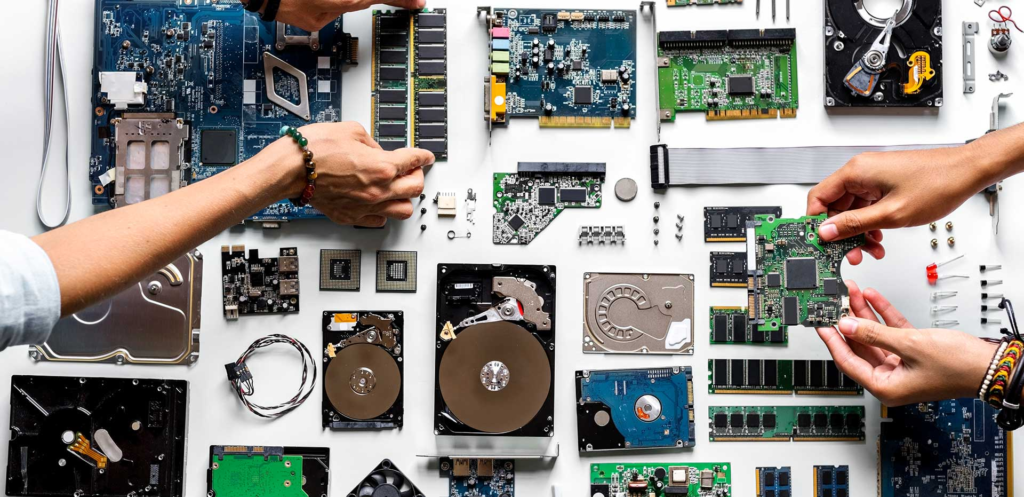
Importance of Arquitectura de Computadoras
Computer architecture is important because it directly affects:
- Speed and performance of the computer: A well-designed architecture ensures that instructions are executed faster, resulting in quicker task completion.
- Energy efficiency: In mobile and embedded systems, power consumption is a major concern. Efficient architectures help save battery and reduce energy usage.
- Cost of building the system: A simpler or more optimized architecture can reduce production costs.
- Compatibility with software and hardware: Good architecture allows the computer to support various operating systems, applications, and external devices.
For companies and researchers, understanding computer architecture allows innovation in system design. For users, it helps in choosing the right hardware for specific tasks, like gaming, programming, or multimedia editing.
Main Components of Arquitectura de Computadoras
There are several key components that make up computer architecture. Each part plays a unique and vital role in system operation.
Also Read: Oh Em Gee Blog: The Ultimate Guide to OMG Blogging for Beginners
1. Central Processing Unit (CPU)
The CPU is often referred to as the “brain” of the computer. It is responsible for executing instructions from programs. It performs basic arithmetic, logic, control, and input/output operations.
Parts of the CPU:
- Arithmetic Logic Unit (ALU): This is where all arithmetic (addition, subtraction) and logical operations (comparisons, decision-making) are processed.
- Control Unit (CU): This manages the execution of instructions by directing data flow between the CPU and other components.
- Registers: These are small, high-speed memory locations within the CPU used to store temporary data and instructions during execution.
Modern CPUs may also have features like hyper-threading, turbo boost, and integrated graphics to enhance their functionality.
2. Memory
Memory is where the computer stores data and instructions temporarily or permanently.
Types of Memory:
- RAM (Random Access Memory): Temporary memory that stores data and instructions being used actively. It is volatile, meaning data is lost when the system is turned off.
- ROM (Read-Only Memory): Permanent memory used to store firmware and essential programs that boot the system.
- Cache Memory: A small, high-speed memory close to the CPU. It stores frequently used data and instructions to speed up processing.
- Virtual Memory: An extension of RAM that uses part of the hard disk to simulate additional memory.
3. Input/Output (I/O) Devices
These devices enable interaction between the user and the computer.
Input Devices:
- Keyboard, mouse, touchscreen, scanner, microphone
Output Devices:
- Monitor, printer, speakers, projector
These devices are managed by the operating system and the I/O controller, which ensures smooth data flow.
4. Buses
Buses are the electrical pathways used to transfer data between computer components.
Types of Buses:
- Data Bus: Transfers actual data between the CPU and memory or other components.
- Address Bus: Carries the memory addresses of data or instructions.
- Control Bus: Sends control signals that manage the use of data and address buses.
Buses determine how fast data moves within the computer, affecting overall performance.
Types of Computer Architecture
There are different types of computer architectures, each designed to meet specific goals.
Also Read: Shannon Reardon Swanick: A Global Example of Leadership, Service, and Impact
1. Von Neumann Architecture
This is the most common architecture. It uses a single memory for both instructions and data. The CPU processes one instruction at a time in a step-by-step cycle known as the fetch-decode-execute cycle.
Advantages:
- Simpler design
- Cheaper to build
Disadvantages:
- Can be slower due to the need to switch between fetching data and instructions
2. Harvard Architecture
In this architecture, instructions and data are stored separately. It allows simultaneous access to both, increasing speed.
Advantages:
- Faster data processing
- Better performance in embedded systems
Disadvantages:
- More complex and costly
3. RISC (Reduced Instruction Set Computer)
RISC uses a small number of simple instructions. This makes the processor faster and more efficient.
Common in:
- Smartphones
- Tablets
- Embedded systems
Benefits:
- Lower power consumption
- Easier to design and debug
4. CISC (Complex Instruction Set Computer)
CISC has many complex instructions that perform multiple operations.
Used in:
- Personal computers
- Laptops
Advantages:
- Fewer instructions per program
- Better performance for complex tasks
How Arquitectura de Computadoras Affects Performance
The performance of a computer system is influenced by several architectural elements:
- Clock Speed: Measured in GHz, a higher speed means the CPU can process more instructions per second.
- Core Count: More cores allow a CPU to handle more tasks simultaneously (multitasking).
- Instruction Pipelining: Breaks down instruction execution into separate stages, allowing overlapping execution.
- Memory Hierarchy: Using faster memory like cache close to the CPU helps speed up processing.
- Branch Prediction: Predicts the outcome of decisions to prevent delays.
A balanced combination of these features leads to a responsive and efficient computer system.
Evolution of Arquitectura de Computadoras
Computer architecture has evolved significantly since the 1940s.
Historical Phases:
- First Generation (1940s-1950s): Vacuum tube-based, very slow
- Second Generation (1950s-1960s): Used transistors, smaller and faster
- Third Generation (1960s-1970s): Integrated circuits, started using Von Neumann architecture
- Fourth Generation (1970s-1990s): Microprocessors introduced, computers became personal
- Fifth Generation (1990s-present): Focused on parallelism, artificial intelligence, cloud computing
Each generation brought significant improvements in size, speed, and efficiency.
Modern Trends in Computer Architecture
Today, computer architecture continues to evolve to meet growing demands.
1. Multicore Processors
Modern CPUs contain two or more cores, allowing them to execute multiple processes at once. This improves multitasking and parallel computing performance.
2. Energy Efficiency
Architects now design systems that balance performance and power use, essential for mobile and battery-powered devices.
3. AI and Machine Learning Acceleration
Specialized processors like Graphics Processing Units (GPUs) and Tensor Processing Units (TPUs) are optimized for AI tasks. These help train and run complex models faster than traditional CPUs.
4. Quantum Computing
Quantum architecture is based on qubits instead of binary bits. It promises to solve problems that classical computers cannot handle efficiently. Though still experimental, it represents the future of computing.
5. Cloud and Edge Computing
Cloud computing uses large data centers with advanced architectures to provide on-demand resources. Edge computing brings processing closer to the user, reducing latency.
Applications of Arquitectura de Computadoras
Understanding computer architecture is useful in many fields:
- Hardware Design: Helps engineers create new processors and hardware systems.
- Software Development: Developers write code optimized for specific architectures.
- Gaming: Architects design systems with powerful GPUs and fast memory.
- Scientific Computing: Supercomputers with specialized architecture perform simulations and big data analysis.
- Networking: Routers and switches are designed using specific architecture for high-speed communication.
Challenges in Computer Architecture
Even with advanced technology, computer architects face several challenges:
- Heat Management: Faster processors generate more heat.
- Power Consumption: Especially in mobile and large-scale data centers.
- Security: Protecting against cyber-attacks and unauthorized access.
- Complexity: Increasing number of cores and components adds to design complexity.
- Scalability: Ensuring systems can grow and adapt to future needs.
How to Learn More About Arquitectura de Computadoras
There are many ways to explore this fascinating field:
- Online Courses: Websites like Coursera, edX, and Udemy offer beginner to advanced courses.
- University Programs: Study computer science or computer engineering.
- Books: Read popular texts like “Computer Organization and Design” by David A. Patterson.
- Simulations: Use tools like Logisim to build digital circuits.
- Communities: Join forums like Stack Overflow or Reddit’s r/computerscience.
Also Read: NFTRandomize: A Comprehensive Guide
Conclusion
Arquitectura de computadoras is the backbone of all computing systems. It influences performance, energy use, cost, and functionality. By understanding the components and principles behind computer architecture, individuals can make informed decisions, build better systems, and contribute to the future of technology.
Whether you’re a tech enthusiast, a student, or a professional, knowledge in this area is both empowering and essential.
FAQs
What is arquitectura de computadoras in simple words?
It’s the way computers are designed and organized, including parts like the CPU, memory, and input/output devices.
Why is computer architecture important?
It affects how fast, powerful, and efficient a computer is.
What is the difference between Von Neumann and Harvard architecture?
Von Neumann uses the same memory for data and instructions, while Harvard uses separate memory.
Can I learn computer architecture without a technical background?
Yes, with basic English and the right resources, anyone can start learning.
Is computer architecture used in phones and tablets?
Yes, mobile devices use specific architectures like RISC to save power and increase speed.
What are some examples of computer architecture?
Examples include x86, ARM, RISC-V, and MIPS.
Does architecture affect gaming performance?
Yes, a well-designed architecture improves game speed, graphics, and multitasking ability.
What is a bus in computer architecture?
A bus is a communication path that transfers data, addresses, or control signals between parts of the computer.
Is quantum computing replacing traditional architecture?
Not yet. Quantum computing is still experimental and complements, rather than replaces, traditional computers.
How can I choose the best computer based on architecture?
Consider your needs: gaming (high-performance CPU/GPU), programming (multicore CPUs), office work (moderate specs), or mobility (efficient architecture for battery life).